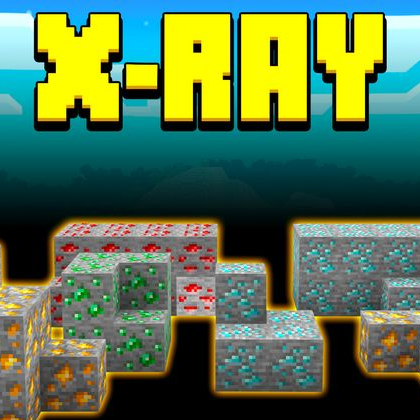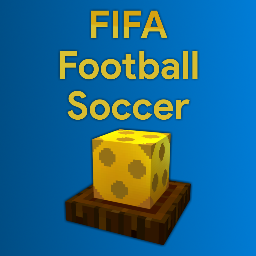Butterfly Addon
It's summer and for some of us that also means butterflies! The Butterfly Addon replaces the well-known cave dweller known as the bat with a beautiful butterfly. There are 11 different colors you can choose between to install and once installed you will also notice that this new mob serves more purposes than its predecessor.

Creator: Nogard (Twitter, YouTube, Reddit, Facebook, MCPEDL)
Table of Contents
About
There are 11 different colors and the add-on supports four languages (English - US, English - GB, Czech and German).

How Does It Work?
These butterflies are a little bit different than those you would find in real life. First off, they are quite a bit larger than an ordinary insect. And secondly, they will only naturally spawn in caves as they replace bats. Either way, they are much more useful than bats as they actually serve a purpose for the player. By hitting a butterfly it will instantly drop dead and drop an Elytra on the ground. For those who don't know, the Elytra is an armor item which can be used by players to glide (or fly indefinitely if you're in creative mode).
- iOS / Android: Long press the butterfly and tap ride
- Windows 10: Right-click the butterfly

License Terms
All rights reserved. By downloading this content, you agree to these terms. No part of this work may be reproduced or transmitted without the author's permission. Anyone with permission must share the content only using official download links and credit the author. You are permitted to record videos using this work, provided that proper credit is given to the work in the video description. This work is intended for individual end users and may not be reused, resold, or distributed in any other form. Illegal distribution of this work through apps, websites, or YouTube videos, as well as profiting from Nogard's ownership, will be subject to legal action. For other methods of sharing or editing the source code, you must contact the author. Contact Nogard
All registered names and trademarks mentioned in this content are used for identification purposes only and are the property of their respective owners. (Minecraft)
Installation
Download one of the color packs below and open the .mcaddon file with Minecraft.
After the game imports the pack, activate the resource pack and behavior pack in your world settings.